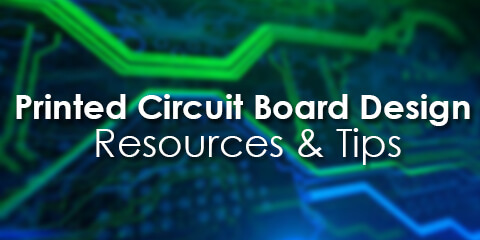Printed Circuit Board Design Resources & Tips
Printed circuit board/boards
By definition, a printed circuit board (or PCB) electrically connects and mechanically supports electrical components or electronic components using pads, conductive tracks, and other features etched from one or more sheet layers of copper laminated between or onto sheet layers of a non-conductive substrate.
Generally, components are soldered onto the PCB to both mechanically fasten and electrically connect them to it.
The alternatives to PCB comprise point-to-point and wire wrap construction, both once popular but now rarely used. PCBs require additional design effort to lay out the circuit, but assembly and manufacturing can be automated.
Printed circuit board design: Resources and tips
The process of printed circuit board design is never easy. However, you can always rely on advanced circuits to aid you in almost every step.
The following are the resources and tips that must be taken into consideration to not only make the design process easier but also allows you to save a lot of costs associated with PCB assembly and fabrication.
Familiarize yourself with the printed circuit board design requirements and specifications of the manufacturer
The requirements of manufacturers are specific in terms of internal/external copper weight, layers count, trace spacing/width, among many other requirements and specifications for the fabrication of your printed circuit board design.
Checking the website of your manufacturer will be an awesome place to start because you’ll be able to access the majority of the resources and guidance online.
If possible, try keeping your components on the top of your printed circuit board design
If you can keep your component on one of the printed circuit board, do it. This will assist you in saving on a lot of costs, especially during the process of PCB assemblage. Always try to leave at least 100 mils between printed circuit board edge and components, begin by placing components that require a particular location first.
Integrate signal traces in your printed circuit board design
Ensure that you make the signal traces short and direct on your printed circuit board design. You can make use of vias to move signals in between layers. The best practice in this regard is to lay out the board with vertical traces on one side and horizontal traces on the other.
Ensure that you avoid 90-degree trace angles in your printed circuit board design
The primary reason why these are problematic is that their outer side has a lot more potential to be etched narrower in comparison to the regular trace width. As time passes, this may lead to shorts. The best replacement here could be 450-degree angles, which will give you the same result you need without providing you with any downsides.